flutter_local_notifications: The resource ic_launcher could not be found
Answers
-
Step 1:
Add your icon to[projectFolder]/android/app/src/main/res/drawable(for example ic_launcher.png)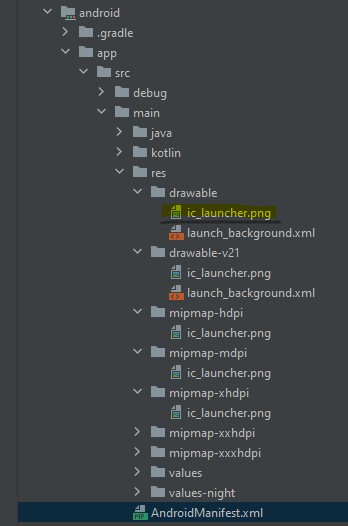
Step 2:
Go to[projectFolder]/android/app/src/main/AndroidManifest.xmland add the attributeandroid:icon="@mipmap/ic_launcher"inactivitytag.<activity android:name=".MainActivity" android:icon="@mipmap/ic_launcher" ... > </activity>Step 3:
and use that name here:final AndroidInitializationSettings initializationSettingsAndroid = AndroidInitializationSettings('@mipmap/ic_launcher');0
Howdy, Stranger!
Categories
- 100 All Categories
- 25 VoIP
- 12 SIP
- 16 asterisk
- 44 Programming
- 1 Nodejs
- 4 javascript
- 19 PHP
- 8 Codeigniter
- 14 database
- 1 UI/UX
- 2 Flutter
- 29 OS
- 27 Linux
- 1 Virtualization
- 1 Android
- 1 Windows
- 2 legal
