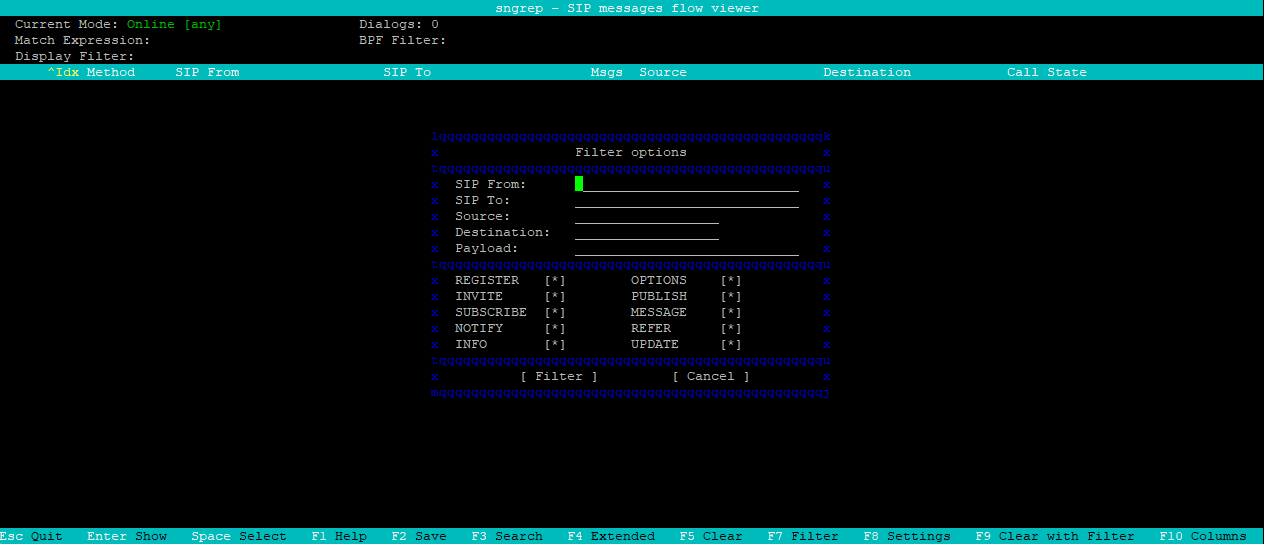Installing SNGREP in centos
Install sngrep in centos 7 from yum package
- Create file named `sngrep.repo` in `/etc/yum.repos.d` folder and add the following repository.
vi /etc/yum.repos.d/sngrep.repo
- Add the following content
[irontec] name=Irontec RPMs repository baseurl=http://packages.irontec.com/centos/$releasever/$basearch/
- Import the Irontec repositories public key.
rpm --import http://packages.irontec.com/public.key
- Now run following commands in order to update the yum cache and install the sngrep.
yum update yum install sngrep
Command line arguments
sngrep [-hVciv] [-HL udp:addressport] [-IO pcap_dump] [-d dev] [-l limit] [-k keyfile] [] [] -h or --help: Display help and usage information -V or --version: Display version information -I or --input : Read packets from pcap file instead of network devices. This option can be used with bpf filters -O or --output : Save all captured packets to a pcap file -d or --device : Live capture from network device (by default, sngrep captures from all devices) -k or --keyfile : Use private keyfile to decrypt TLS captured packets -c or --calls: Only display dialogs starting with an INVITE request -l or --limit: Change default capture limit -i or --icase: Make match expression case insensitive -v or --invert: Invert match expression -N or --no-interface: Don't display sngrep interface, just capture -q or --quiet: Don't print captured dialogs in no interface mode -D or --dump-config: Print configured keybindings and settings after reading system and user resource files. -H or --eep-send: Send captured data to other Homer/sngrep (udp:10.10.10.10:9060) -L or --eep-listen: Received captured data from other captagent/sngrep (udp:10.10.10.10:9060) : Match given expression in Messages' payload. If one request message matches the given expression, the following messages within the same dialog will be also captured. : Filter captured/readed packets using a BPF filter
Additional Step (Optional)
You may see lines as alphabets, To have the lines printed correctly,
- Add the line below to the last line of the file
nano ~/.bashrc
alias sngrep='NCURSES_NO_UTF8_ACS=1 sngrep'
- Apply changes by executing commad
source ~/.bashrc
0
Howdy, Stranger!
Categories
- 99 All Categories
- 24 VoIP
- 11 SIP
- 16 asterisk
- 44 Programming
- 1 Nodejs
- 4 javascript
- 19 PHP
- 8 Codeigniter
- 14 database
- 1 UI/UX
- 2 Flutter
- 29 OS
- 27 Linux
- 1 Virtualization
- 1 Android
- 1 Windows
- 2 legal