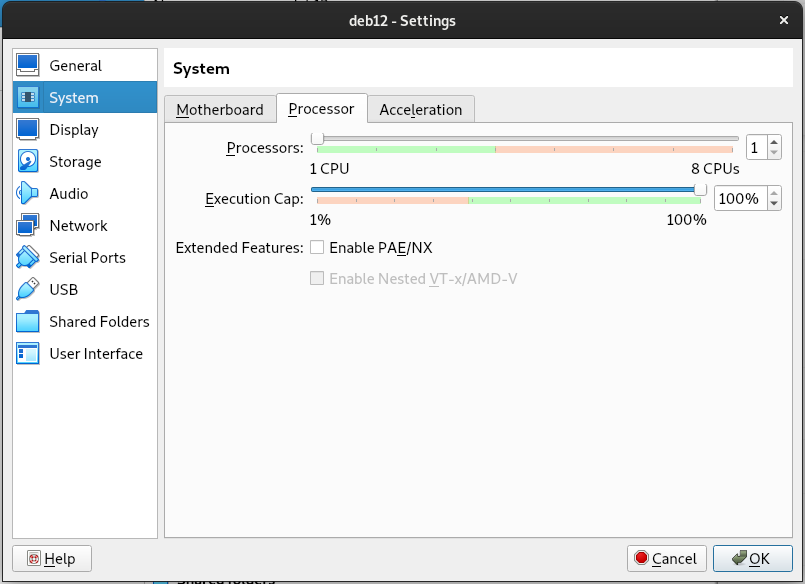Virtualbox: 'Enable Nested VT-x/AMD-V' greyed and unable to change
On my Debian 12, I've installed VirtualBox 7.0 in order to install ProxMox to setup a home lab.
However, When I open the settings of my virtual machine and go to System -> Processor, the option "Enable Nested VT-x/AMD-V" is greyed out and I cannot enable it.
Note:
- Virtualization is enabled in my bios.
- The Virtual machine's status is currently off.
Tagged:
0
Answers
-
It is required to have Virtualzation enabled in the BIOS but as it is already mentioned that it is enabled.
Follow the steps to enable it:
- Open Terminal and go to directory where your VM is installed.
cd /home/sachin/VirtualBox\ VMs/
- Execute the following command to Enable Nested VT-x/AMD-V"
# Syntax: # VBoxManage modifyvm you-mv-name --nested-hw-virt on # Example: VBoxManage modifyvm proxmox-host-1 --nested-hw-virt on
You can follow these documentation for more:
- https://www.virtualbox.org/manual/ch03.html
- https://www.virtualbox.org/manual/ch08.html#vboxmanage-modifyvm You are looking for "nested-hw-virt"
0
Howdy, Stranger!
Categories
- 100 All Categories
- 25 VoIP
- 12 SIP
- 16 asterisk
- 44 Programming
- 1 Nodejs
- 4 javascript
- 19 PHP
- 8 Codeigniter
- 14 database
- 1 UI/UX
- 2 Flutter
- 29 OS
- 27 Linux
- 1 Virtualization
- 1 Android
- 1 Windows
- 2 legal